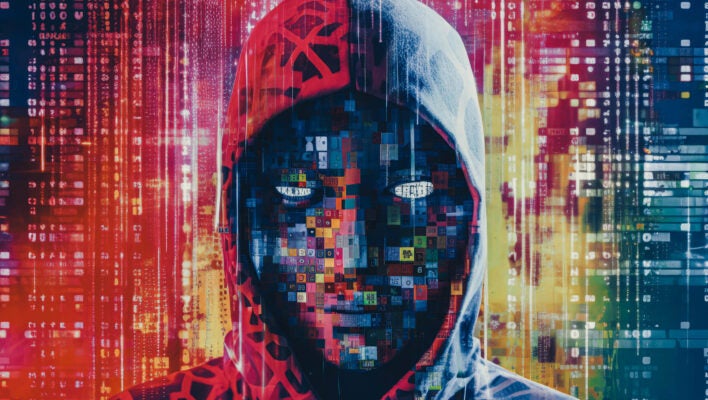Remote work isn’t going anywhere, but your data might be.
With more teams working from home, on the road, or from the nearest coffee shop, small business owners have to think differently about cybersecurity. What used to work when everyone was in the office doesn’t cut it anymore.
Remote work security risks—like weak Wi-Fi, outdated software, and accidental employee mistakes—can sneak in fast and cause real damage. But the good news is, you don’t need a massive IT overhaul. A few smart steps now can help you avoid bigger problems down the road.
1. Strengthen home networks
Home Wi-Fi wasn’t built for business. Outdated routers, weak passwords, or poor configurations can leave the door wide open to hackers. And if your team is using the default router setup from five years ago, it’s definitely time for a checkup.
What to do:
Encourage employees to update their router firmware, change default passwords, and use WPA3 encryption if available. A VPN (virtual private network) adds a layer of encryption, ensuring that even public Wi-Fi connections remain secure. (For a deeper understanding, check out Cloudflare’s explanation of VPNs.)
2. Secure personal devices
When employees use their own laptops or phones for work, it’s harder to control what’s running on them or how protected they are. This is one of the most overlooked remote work security risks.
What to do:
Set a few ground rules with a simple bring-your-own-device (BYOD) policy. Require antivirus protection, regular software updates, and screen locks. If possible, use mobile device management (MDM) tools to enforce security settings and remotely wipe company data if needed. Bonus: this can also help with lost or stolen devices.
3. Keep systems updated
Outdated software and misconfigured tools are two of the biggest openings for cyberattacks. And with so many devices and tools in play, it’s easy for one to fall through the cracks.
What to do:
Encourage auto-updates for operating systems and major apps. For more critical tools, set a monthly reminder to check for patches. Also, make sure remote access software is securely configured—default settings aren’t always the safest. A quick review of your settings now can save a huge headache later.
4. Limit who can access what
Too much access can do more harm than good. Whether it’s a misclick or a phishing scam, overexposure increases your risk and can lead to unintentional data leaks. It also makes it harder to trace where something went wrong when everyone has access to everything. The more you can limit access, the easier it is to protect what matters most—and respond quickly if something goes sideways.
What to do:
Give employees access only to what they need, and review permissions regularly, especially when someone changes roles or leaves the company. Consider using tools that log access activity so you can spot anything unusual. This keeps your data tight, your risk smaller, and your team more accountable.
5. Adopt a “trust no one” mindset
This isn’t about being paranoid—it’s about reducing assumptions. The Zero Trust approach means no user or device is automatically trusted, even if it’s inside your network. It’s especially useful when people are working from multiple locations on different devices.
What to do:
Start with multi-factor authentication (MFA) and strong identity verification for logins. Pair that with monitoring tools to flag unusual activity, like access from new devices or odd hours. Also consider segmenting your network so a breach in one area doesn’t automatically give access to everything else.
6. Set expectations and raise awareness
Even with the right tech in place, your team is still your first line of defense. Human error, especially with phishing emails, is still a top cause of breaches.
What to do:
Share a simple guide on device use, password hygiene, and how to spot scams. Keep it friendly and practical. Include tips in team meetings, run a quick phishing test now and then, and make sure people know how to report something weird.
Need help protecting your business from remote work security risks?
At Martin Tech, we help businesses stay ahead of the curve with practical tools, clear policies, and fast support, without overwhelming your team or your budget.
Whether your crew is working from home, on the road, or anywhere in between, we’ll help you lock things down and keep your business moving.
Let’s get started.
Reach out to learn more about how our managed IT support can help.
Plugged In is your go-to blog for smart, simple tech advice from Martin Tech Solutions. Because technology should make life easier, not harder.