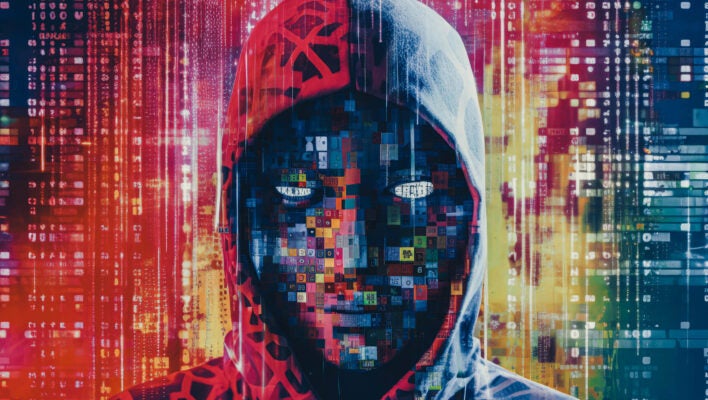Your network shouldn’t feel haunted. Here’s how to spot the ghosts lurking in your system before they strike.
It starts with a flicker on your screen, a file that disappears, or a Wi-Fi connection you don’t recognize. The scene feels spooky, but this isn’t a horror movie. These are the “ghosts” in your system: hackers, malware, and neglected devices that creep in when security gets ignored.
Investing in small business cybersecurity isn’t optional anymore. Nearly half of all data breaches hit companies with fewer than 1,000 employees, and most aren’t prepared to recover. If your systems have been acting strange this Halloween season, it might be time for a security check.
Meet the Ghosts Hiding in Your System
Every business has them. Here’s who’s haunting yours:
Phishing Phantoms: These are the tricksters of the cyber world—emails or messages that look innocent until you click. One wrong move and the ghost is inside, stealing logins or dropping malware.
Ransomware Ghosts: The worst kind of haunting. Your files vanish, systems lock up, and suddenly a digital demon demands payment to give your business back its data.
Shadow IT: These ghosts come from within. When employees download unapproved apps or connect personal devices, they unknowingly open hidden backdoors.
Zombie Devices: Old laptops, forgotten servers, or outdated routers that still connect to your network. They might look harmless, but they’re wide-open invitations for cyberattacks.
Small businesses are frequent targets because attackers assume (often correctly) that defenses are weak. Preveil’s latest cybersecurity report found that 61% of small businesses were hit by at least one cyberattack last year. Hackers don’t discriminate. They go where it’s easy.
How the Ghosts Get In
You don’t need a Ouija board to summon them; just bad habits.
Skipping software updates (“remind me later”) leaves the front door open.
Using the same password everywhere is like handing out spare keys.
Ignoring router updates or not changing default settings lets intruders slip in quietly.
Allowing everyone admin access turns a small slip into a full-blown haunting.
It’s easy to overlook these things when you’re running a business, but they’re exactly what hackers look for.
Banish the Ghosts: Your Simple Protection Plan
Good news: you don’t need to call an exorcist. A few smart habits go a long way.
Update everything. Yes, everything. Those updates patch vulnerabilities before attackers can use them.
Turn on multi-factor authentication (MFA). A stolen password isn’t enough if hackers need a second code to get in.
Train your team. A short training session can prevent someone from clicking a bad link. Most breaches start with human error.
Secure your Wi-Fi and networks. Use strong passwords and change them regularly. Don’t share them company-wide.
Track every connected device. Know what’s plugged into your system. Old laptops, cameras, and printers can all be entry points.
Back up your data. Make sure backups are stored securely, not on the same system you’re protecting.
Work with a trusted IT partner. At Martin Tech, we help small businesses strengthen their cybersecurity without the tech jargon or high-pressure sales pitch.
Keep Your Systems Ghost-Free
Halloween is about fun scares, not real ones. You’ve got enough to handle without worrying about invisible threats stealing your data or locking your files. The key to long-term safety is consistency. Update regularly, stay aware, and bring in the pros when things get weird.
How Martin Tech Can Help
If your tech feels haunted, let’s fix it before things get truly scary. Contact Martin Tech today and let’s keep your business secure, steady, and ghost-free all year long.
Plugged In is your go-to blog for smart, simple tech advice from Martin Tech Solutions. Because technology should make life easier, not harder.